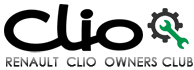Renault Clio: Automatic climate control
The controls

- Automatic mode.
- Air temperature adjuster.
- “Clear View” function.
- Passenger compartment air distribution adjustment.
- Air conditioning control.
- Adjusting the ventilation fan speed.
- Air recirculation.
- De-icing/demisting of the rear screen and, depending on the vehicle, the door mirrors.
Automatic mode
The automatic climate control system guarantees comfort in the passenger compartment and good visibility (except in the event of extreme conditions), while optimising consumption.
The system controls the ventilation speed, air distribution, air recirculation, and starting and stopping the air conditioning and air temperature.
AUTO: allows the selected comfort level to be best attained, depending on the exterior conditions. Press button 1.
Varying the ventilation speed
In automatic mode, the system uses the most suitable amount of air to reach and maintain the desired comfort level.
You can still adjust the ventilation speed by turning control 6 to increase or reduce the ventilation speed.
Adjusting the air temperature
Turn control 2 to obtain the desired temperature.
Turning the control to the right increases the temperature.
Special note: the maximum and minimum settings allow the system to produce a minimum or maximum temperature (18°C and 26°C).
Clear View function
Press button 3 – the integrated indicator light comes on.
This function quickly demists and deices the windscreen, the rear screen, the front side windows, and the door mirrors (depending on the vehicle). The air conditioning and rear screen de-icing functions must be activated.
Press button 8 to stop the heated rear screen operating, and the integrated indicator goes out.
To exit this function, press button 3 or 1.
| Some buttons have an operating tell-tale which indicates the operating status. |
Adjusting the distribution of air in the passenger compartment

Press one of the buttons 4. The integrated warning light in the button comes on.
It is possible to combine two positions simultaneously – press both buttons 4.
 The air flow is distributed
The air flow is distributed
between
all the air vents, the
front side window demisting air vents
and the windscreen demisting vents.
 The air flow is mainly directed
The air flow is mainly directed
to the dashboard air vents.
 The air flow is directed mainly
The air flow is directed mainly
towards the footwells.
Rear screen de-icing/demisting

Press button 8 – the integrated indicator light comes on. This function enables rapid demisting or de-icing of the rear screen and de-icing of the door mirrors (on equipped vehicles).
To exit this function, press button 8 again. Demisting automatically stops.
Switching air conditioning on or off
In automatic mode, the system switches the air conditioning system on or off, depending on the climate conditions.
Press button 5 to switch off the air conditioning; the integrated indicator comes on.

| Vehicles fitted with the ECO
mode (button 9): Once activated,
the ECO mode may reduce the effective
performance of the air conditioning. Please refer to the information on “Driving advice, Eco-driving” in Section 2. |
Air recirculation (isolation of
the passenger compartment)


This function is managed automatically (operation is confirmed by a warning light on button 7), but you can also activate it manually.
The system determines whether or not the air recycling function is used, based on the quality of the outside air.
| The demisting/de-icing will still take priority over the air recirculation. |
Manual use
Press button 7 – the integrated indicator light comes on.
Prolonged use of this position may lead to odours, caused by non-renewal of air, and the formation of condensation on the windows.
We therefore advise you to return to automatic mode as soon as air recirculation is no longer needed, by pressing button 7.
To exit this function, press button 7 again.
Stopping the system
Turn control 6 to “OFF” to stop the system. To start, turn control 6 again to adjust the blower speed or press button 1.