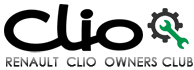Renault Clio: Dashboard wiring: Removal - Refitting
LEFT-HAND DRIVE

IMPORTANT
Consult the safety and cleanliness advice and operation recommendations before carrying out any repair (see 88A, Wiring harness, Wiring: Precautions for the repair, 88A-5).
IMPORTANT
To avoid any risk of triggering when working on or near a pyrotechnic component (airbags or pretensioners), lock the airbag computer using the diagnostic tool.
When this function is activated, all the trigger lines are inhibited and the airbag warning light on the instrument panel lights up continuously (ignition on).
IMPORTANT
Never handle the pyrotechnic systems (pretensioners or airbags) near to a source of heat or naked flame - they may be triggered.
WARNING
To prevent damage to the wiring harness when refitting, observe the original routing.
REMOVAL
I - REMOVAL PREPARATION OPERATION
- Lock the airbag computer using the Diagnostic tool (see Fault finding - Replacement of components) (MR 394, 88C, Airbags and pretensioners).
- Switch off the ignition.
- Disconnect the battery (see 80A, Battery, Battery: Removal - Refitting, 80A-1).
WARNING
To prevent damaging the connectors, consult the disconnection procedure (see Connector: Disconnection and reconnection) (Technical Note 6015A, 88A, Wiring).
- Remove:
- the driver's side front airbag (see 88C, Air bag and Pretensioners, Driver's frontal airbag: Removal - Refitting, 88C-22),
- the steering wheel (see Steering wheel: Removal - Refitting) (MR 392, 36A, Steering assembly),
- the dashboard cover gaiter (see Dashboard cover gaiter: Removal - Refitting) (MR 393, 57A, Interior equipment),
- the steering column switch assembly (see 84A, Control - Signals, Steering column switch assembly: Removal - Refitting, 84A-4),
- the instrument panel (see 83A, Instrument panel, Instrument panel: Removal - Refitting, 83A-3),
- the display (see 86A, Radio, Display: Removal - Refitting, 86A-18),
SCHOOL VEHICLE
- Remove the driving school repeater electrical control unit (see 84A, Control - Signals, Driving school repeater electrical control unit: Removal - Refitting, 84A-24).
- Remove:
- the glovebox (see Glovebox: Removal - Refitting) (MR 393, 57A, Interior equipment),
- the radio (see 86A, Radio, Radio: Removal - Refitting, 86A-8),
- the centre front panel (see Centre front panel: Removal - Refitting) (MR 393, 57A, Interior equipment),
VEHICLE WITH CARD

- Disconnect the dashboard starter aerial connector (1).
- Remove:
- the A-pillar trims (see Windscreen pillar trim: Removal - Refitting) (MR 393, 71A, Body internal trim),
- the centre console (see Centre console: Removal - Refitting) (MR 393, 57A, Interior equipment),
- the tweeters (see 86A, Radio, Tweeter: Removal - Refitting, 86A-13),
- the dashboard (see Dashboard: Removal - Refitting) (MR 393, 57A, Interior equipment),
- the front left-hand door sill lining (see Front door sill lining: Removal - Refitting) (MR 393, 71A, Body internal trim),
- the air conditioning control panel (see Control panel: Removal - Refitting) (MR 392, 61A, Heating),
- Move aside the front left-hand section of the centre floor front carpet.
II - OPERATION FOR REMOVAL OF PART CONCERNED
WARNING
To prevent any risk of noise, premature wear, short circuits, etc. after the refitting operation, mark the wiring routing and how to connect the connectors.
- Open the driver's door.

- Unclip the R 3 connector latch (2).
- Disconnect the R3 connector.
- Remove:
- the foam (3),
- The R 3 connector bolts (4).
- Remove the dashboard wiring harness from the body.
- Open the passenger door.

- Unclip the R 4 connector latch (5).
- Disconnect the R4 connector.
- Remove:
- the foam (6),
- The R 4 connector bolts (7).
- Remove the dashboard wiring harness from the body.

- Disconnect the R 2 connector.
VEHICLE WITH KEY

- Disconnect the connectors from the UCH.
VEHICLE WITH CARD

- Disconnect the connectors from the UCH.

- Unclip the dashboard wiring harness (8).
PANORAMIC SUNROOF
- Disconnect the R 339 connector.

- Unclip the dashboard wiring harness (9).
- Disconnect the R 301 connector.
LIGHTS + AUTOMATIC WINDSCREEN WIPER
- Disconnect the R 301 connector.

- Remove the nut (10).
- Disconnect the earth terminals (11).
- Unclip the dashboard wiring harness (12).
- Remove:
- the additional relay/fuse box nut (13),
- the additional relay/fuse box.
- Disconnect the additional relay/fuse box connectors.

- Remove the nut (14).
- Disconnect:
- the earth terminal (15),
- the R 107 connectors,
- the R 369 connector,
- The electric power assisted steering connectors.

- Remove the radio earth nut (16).
- Disconnect:
- the earth terminal (17),
- the R 369 connectors.
VEHICLE WITH KEY

- Disconnect the antenna/transponder ring connector (18).
VEHICLE WITH KEY

- Disconnect the ignition switch connector (19).
- Unclip the wiring at (20).
VEHICLE WITH CARD

- Disconnect the electric steering column lock connector (21).

- Disconnect the R 99 connector.
- Unclip the passenger compartment fuse and relay box (22).

- Unclip the heating resistor relay unit.

- Disconnect the heating resistor connector.

- Disconnect the fan assembly control unit connector.

- Disconnect the brake light switch connector (24).

- Remove the nut (25).
- Disconnect:
- the airbag computer connector (26),
- the earth terminal,
- the handbrake switch.
ELECTRONIC STABILITY PROGRAM

- Disconnect the lateral acceleration and yaw sensor connector (27).
VEHICLE WITH CARD

- Disconnect the starter aerial connector (28).
- Unclip the wiring.
- Remove the wiring.
WARNING
To prevent any damage during the removal operation, check that the wiring is free from its mountings (retaining clip, plastic clip, adhesive tape, connector, etc.).
REFITTING
- If replacing with more wiring, lock the unused connectors (see Connector: Sealing and immobilisation) (Technical Note 6015A, 88A, Wiring).
I - REFITTING OPERATION FOR PART CONCERNED
- Refit the harness.
- Attach the wiring.
VEHICLE WITH CARD
- Connect the centre console starter aerial connector.
ELECTRONIC STABILITY PROGRAM
- Connect the lateral acceleration and yaw sensor connector.
- Connect:
- the earth on the centre floor (25),
- the airbag computer connector,
- the handbrake switch.
- Torque tighten the earth terminal nut (8 Nm).
- Clip:
- the passenger compartment fuse and relay box.
- the heating resistor relay unit.
- Connect:
- the brake light switch connector,
- the clutch pedal sensor connectors,
- the fan assembly control unit connector,
- the heating resistor connector,
- the R 99 connector.
VEHICLE WITH CARD
- Connect the electric steering column lock connector.
VEHICLE WITH KEY
- Connect:
- the antenna/transponder ring connector,
- the starter switch connector.
- Clip the wiring on the steering column.
- Connect:
- the electric power assisted steering connectors,
- the R 107 connectors,
- the R 369 connectors,
- the right-hand dashboard cross member earth terminals (11) in the position marked during removal,
- the radio earth terminal on the centre section of the dashboard cross member (16),
- the left-hand dashboard cross member earth terminal (15).
- Torque tighten the earth terminal nuts (8 Nm).
- Refit:
- the additional relay/fuse box,
- the additional relay/fuse box nut.
- Reconnect the additional relay/fuse box connectors.
- Clip the dashboard wiring harness.
LIGHTS + AUTOMATIC WINDSCREEN WIPER
- Connect the R 301 connector.
- Connect the R 301 connector.
- Clip the dashboard wiring harness on the left-hand A-pillar trim.
PANORAMIC SUNROOF
- Connect the R 339 connector.
- Clip the dashboard wiring harness on the right-hand A-pillar trim.
- Connect:
- the UCH connectors,
- the R 2 connector,
- The R 3 and R 4 connectors.
- Refit:
- the bolts for the R 3 and R 4 connectors,
- the protective foam for the R 3 and R 4 connectors.
- Clip on the R 3 and R 4 connector mountings.
II - FINAL OPERATION.
- Refit the front left-hand section of the centre floor front carpet.
- Refit:
- the air conditioning control panel (see Control panel: Removal - Refitting) (MR 392, 61A, Heating system),
- the front left-hand door sill lining (see Front door sill lining: Removal - Refitting) (MR 393, 71A, Body internal trim),
- the dashboard (see Dashboard: Removal - Refitting) (MR 393, 57A, Interior equipment),
- the tweeters (see 86A, Radio, Tweeter: Removal - Refitting, 86A-13),
- the centre console (see Centre console: Removal - Refitting) (MR 393, 57A, Interior equipment),
- the A-pillar trims (see Windscreen pillar trim: Removal - Refitting) (MR 393, 71A, Body internal trim),
VEHICLE WITH CARD
- Connect the dashboard starter aerial connector.
- Refit:
- the centre front panel (see Centre front panel: Removal - Refitting) (MR 393, 57A, Interior equipment),
- the radio (see 86A, Radio, Radio: Removal - Refitting, 86A-8),
- the glovebox (see Glovebox: Removal - Refitting) (MR 393, 57A, Interior equipment),
SCHOOL VEHICLE
- Refit the driving school repeater electrical control unit (see 84A, Control - Signals, Driving school repeater electrical control unit: Removal - Refitting, 84A-24).
- Refit:
- the display (see 86A, Radio, Display: Removal - Refitting, 86A-18),
- the instrument panel (see 83A, Instrument panel, Instrument panel: Removal - Refitting, 83A-3),
- the steering column switch assembly (see 84A, Control - Signals, Steering column switch assembly: Removal - Refitting, 84A-4),
- the dashboard cover gaiter (see Dashboard cover gaiter: Removal - Refitting) (MR 393, 57A, Interior equipment),
- the steering wheel (see Steering wheel: Removal - Refitting) (MR 392, 36A, Steering assembly),
- the driver's front airbag (see 88C, Air bag and Pretensioners, Driver's frontal airbag: Removal - Refitting, 88C-22).
- Connect the battery (see 80A, Battery, Battery: Removal - Refitting, 80A-1).
IMPORTANT
To avoid a fault with or even triggering of pyrotechnic components (airbags or pretensioners), check the airbag computer using the diagnostic tool.
- Unlock the airbag computer using the Diagnostic tool.
RIGHT-HAND DRIVE

IMPORTANT
Consult the safety and cleanliness advice and operation recommendations before carrying out any repair (see 88A, Wiring harness, Wiring: Precautions for the repair, 88A-5).
IMPORTANT
To avoid any risk of triggering when working on or near a pyrotechnic component (airbags or pretensioners), lock the airbag computer using the diagnostic tool.
When this function is activated, all the trigger lines are inhibited and the airbag warning light on the instrument panel lights up continuously (ignition on).
IMPORTANT
Never handle the pyrotechnic systems (pretensioners or airbags) near to a source of heat or naked flame - they may be triggered.
WARNING
To prevent damage to the wiring harness when refitting, observe the original routing.
REMOVAL
I - REMOVAL PREPARATION OPERATION
- Lock the airbag computer using the Diagnostic tool (see Fault finding - Replacement of components) (MR 394, 88C, Airbags and pretensioners).
- Switch off the ignition.
- Disconnect the battery (see 80A, Battery, Battery: Removal - Refitting, 80A-1).
WARNING
To prevent damaging the connectors, consult the disconnection procedure (see Connector: Disconnection and reconnection) (Technical Note 6015A, 88A, Wiring).
- Remove:
- the driver's side front airbag (see 88C, Air bag and Pretensioners, Driver's frontal airbag: Removal - Refitting, 88C-22),
- the steering wheel (see Steering wheel: Removal - Refitting) (MR 392, 36A, Steering assembly),
- the dashboard cover gaiter (see Dashboard cover gaiter: Removal - Refitting) (MR 393, 57A, Interior equipment),
- the steering column switch assembly (see 84A, Control - Signals, Steering column switch assembly: Removal - Refitting, 84A-4),
- the instrument panel (see 83A, Instrument panel, Instrument panel: Removal - Refitting, 83A-3),
- the display (see 86A, Radio, Display: Removal - Refitting, 86A-18).
- Remove:
- the glovebox (see Glovebox: Removal - Refitting) (MR 393, 57A, Interior equipment),
- the radio (see 86A, Radio, Radio: Removal - Refitting, 86A-8),
- the centre front panel (see Centre front panel: Removal - Refitting) (MR 393, 57A, Interior equipment),
VEHICLE WITH CARD

- Disconnect the dashboard starter aerial connector (1).
- Remove:
- the A-pillar trims (see Windscreen pillar trim: Removal - Refitting) (MR 393, 71A, Body internal trim),
- the centre console (see Centre console: Removal - Refitting) (MR 393, 57A, Interior equipment),
- the tweeters (see 86A, Radio, Tweeter: Removal - Refitting, 86A-13),
- the dashboard (see Dashboard: Removal - Refitting) (MR 393, 57A, Interior equipment),
- the front left-hand door sill lining (see Front door sill lining: Removal - Refitting) (MR 393, 71A, Body internal trim),
- the air conditioning control panel (see Control panel: Removal - Refitting) (MR 392, 61A, Heating),
- Move aside the front left-hand section of the centre floor front carpet.
II - OPERATION FOR REMOVAL OF PART CONCERNED
WARNING
To prevent any risk of noise, premature wear, short circuits, etc. after the refitting operation, mark the wiring routing and how to connect the connectors.
- Open the driver's door.

- Unclip the R 3 connector latch (2).
- Disconnect the R 3 connector.
- Remove:
- the foam (3),
- The R 3 connector bolts (4).
- Remove the dashboard wiring harness from the body.
- Open the passenger door.

- Unclip the R 4 connector latch (5).
- Disconnect the R4 connector.
- Remove:
- the foam (6),
- the R 4 connector bolts (7).
- Remove the dashboard wiring harness from the body.

- Disconnect the R 2 connector.
VEHICLE WITH KEY

- Disconnect the connectors from the UCH.
VEHICLE WITH CARD

- Disconnect the connectors from the UCH.

- Unclip the dashboard wiring harness (8).
PANORAMIC SUNROOF
- Disconnect the R 339 connector.

- Unclip the dashboard wiring harness (9).
- Disconnect the R 301 connector.
LIGHTS + AUTOMATIC WINDSCREEN WIPER
- Disconnect the R 301 connector.
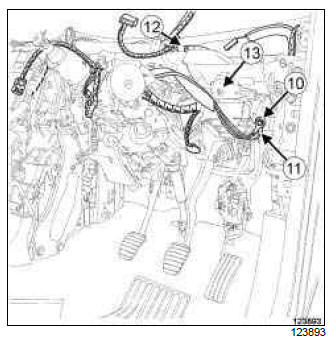
- Remove the earth terminal nuts (10).
- Disconnect the earth terminals (11).
- Unclip the dashboard wiring harness (12).
- Remove:
- the additional relay/fuse box nut (13),
- the additional relay/fuse box
- Disconnect the additional relay/fuse box connectors.

- Remove:
- the nut (14),
- Disconnect:
- the earth terminal (15),
- the R 107 connectors,

- Remove the radio earth terminal nut (27).
- Disconnect:
- the radio earth terminal on the cross member centre panel (27),
- the R 369 connectors.
VEHICLE WITH KEY

- Disconnect:
- Disconnect the antenna/transponder ring connector (16),
- the starter switch connector.
VEHICLE WITH CARD
- Disconnect the electric steering column lock connector.

- Disconnect:
- the R 99 connector,
- The electric power assisted steering connectors.
- Unclip the passenger compartment fuse and relay box (17).

- Unclip the heating resistor relay unit (18).
- Disconnect the connector (19) from the heating resistors.

- Disconnect the fan assembly control unit connector (20).

- Disconnect the clutch pedal switch connectors (21).

- Disconnect the brake light switch connector (22).

- Remove the nut (23).
- Disconnect:
- the airbag computer connector (24).
- the earth terminal,
- the handbrake switch.
ELECTRONIC STABILITY PROGRAM
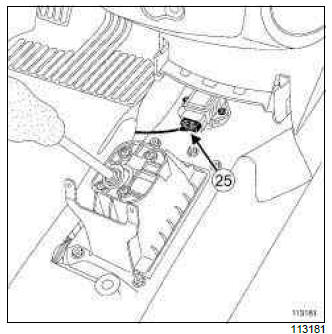
- Disconnect the lateral acceleration and yaw sensor connector (25).
VEHICLE WITH CARD

- Disconnect the starter aerial connector (26).
- Unclip the wiring.
- Remove the wiring.
WARNING
To prevent any damage during the removal operation, check that the wiring is free from its mountings (retaining clip, plastic clip, adhesive tape, connector, etc.).
REFITTING
- If replacing with more wiring, lock the unused connectors (see Connector: Sealing and immobilisation) (Technical Note 6015A, 88A, Wiring).
I - REFITTING OPERATION FOR PART CONCERNED
- Refit the harness.
- Attach the wiring.
VEHICLE WITH CARD
- Connect the centre console starter aerial connector.
ELECTRONIC STABILITY PROGRAM
- Connect the lateral acceleration and yaw sensor connector.
- Connect:
- the earth (23),
- the airbag computer connector,
- the handbrake switch.
- Torque tighten the earth terminal nut (8 Nm).
- Clip:
- the passenger compartment fuse and relay box.
- the heating resistor relay unit.
- Connect:
- the brake light switch connector,
- the clutch pedal sensor connectors,
- the fan assembly control unit connector,
- the heating resistor connector,
- the R 99 connector.
VEHICLE WITH CARD
- Connect the electric steering column lock connector.
VEHICLE WITH KEY
- Connect:
- the antenna/transponder ring connector,
- the starter switch connector.
- Clip the wiring on the steering column.
- Connect:
- the electric power assisted steering connectors,
- the R 107 connectors,
- the R 369 connectors,
- the right-hand dashboard cross member earth terminals (11) in the position marked during removal,
- the radio earth terminal nut on the centre section of the dashboard cross member (27),
- The left-hand dashboard cross member earth terminal (15).
- Torque tighten the earth terminal nuts (8 Nm).
- Refit:
- the additional relay/fuse box,
- the additional relay/fuse box nut.
- Reconnect the additional relay/fuse box connectors.
- Clip the dashboard wiring harness.
LIGHTS + AUTOMATIC WINDSCREEN WIPER
- Connect the R 301 connector.
- Connect the R 301 connector.
- Clip the dashboard wiring harness on the left-hand A-pillar trim.
PANORAMIC SUNROOF
- Connect the R 339 connector.
- Clip the dashboard wiring harness on the right-hand A-pillar trim.
- Connect:
- the UCH connectors,
- the R 2 connector,
- The R 3 and R 4 connectors.
- Refit:
- the bolts for the R 3 and R 4 connectors,
- the protective foam for the R 3 and R 4 connectors.
- Clip on the R 3 and R 4 connector mountings.
II - FINAL OPERATION.
- Refit the front left-hand section of the centre floor front carpet.
- Refit:
- the air conditioning control panel (see Control panel: Removal - Refitting) (MR 392, 61A, Heating system),
- the front left-hand door sill lining (see Front door sill lining: Removal - Refitting) (MR 393, 71A, Body internal trim),
- the dashboard (see Dashboard: Removal - Refitting) (MR 393, 57A, Interior equipment),
- the tweeters (see 86A, Radio, Tweeter: Removal - Refitting, 86A-13),
- the centre console (see Centre console: Removal - Refitting) (MR 393, 57A, Interior equipment),
- the A-pillar trims (see Windscreen pillar trim: Removal - Refitting) (MR 393, 71A, Body internal trim),
VEHICLE WITH CARD
- Connect the dashboard starter aerial connector.
- Refit:
- the centre front panel (see Centre front panel: Removal - Refitting) (MR 393, 57A, Interior equipment),
- the radio (see 86A, Radio, Radio: Removal - Refitting, 86A-8),
- the glovebox (see Glovebox: Removal - Refitting) (MR 393, 57A, Interior equipment),
- Refit:
- the display (see 86A, Radio, Display: Removal - Refitting, 86A-18),
- the instrument panel (see 83A, Instrument panel, Instrument panel: Removal - Refitting, 83A-3),
- the steering column switch assembly (see 84A, Control - Signals, Steering column switch assembly: Removal - Refitting, 84A-4),
- the dashboard cover gaiter (see Dashboard cover gaiter: Removal - Refitting) (MR 393, 57A, Interior equipment),
- the steering wheel (see Steering wheel: Removal - Refitting) (MR 392, 36A, Steering assembly),
- the driver's front airbag (see 88C, Air bag and Pretensioners, Driver's frontal airbag: Removal - Refitting, 88C-22).
- Connect the battery (see 80A, Battery, Battery: Removal - Refitting, 80A-1).
IMPORTANT
To avoid a fault with or even triggering of pyrotechnic components (airbags or pretensioners), check the airbag computer using the diagnostic tool.
- Unlock the airbag computer using the Diagnostic tool (see Fault finding - Replacement of components) (MR 394, 88C, Airbags and pretensioners).