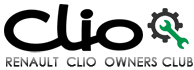Renault Clio: Tyre Pressure Monitor
Tyre pressure monitor: List and location of components
TYRE PRESSURE SENSOR

The system consists of:
- four pressure sensors (1) built into the valves (one per wheel); the sensors transmit a radio signal,
- a computer (2) which collects, decodes and processes sensor signals, and then determines which message to display,
- a display (3) integrated to the instrument panel,


- a UCH (4) located behind the passenger compartment relay/fuse box (5).
Note: The position of the sensor on each wheel is automatically identified by the UCH computer.

The pressure sensor comprises:
- a conventional valve,
- a pressure sensor,
- a temperature sensor,
- an acceleration sensor,
- a specific radiofrequency transmitter,
- a non-removable battery.
Tyre pressure monitor computer: Removal - Refitting
TYRE PRESSURE SENSOR

REMOVAL
I - REMOVAL PREPARATION OPERATION
- Lock the airbag computer using the Diagnostic tool (see Fault finding - Replacement of components) (MR 394, 88C, Airbag and pretensioners).
IMPORTANT
It is essential to lock the airbag computer using the Diagnostic tool before starting the removal.
When this function is activated, all the trigger lines are disabled and the airbag instrument panel warning light is continuously lit (with the ignition on). Locking the airbag computer also unlocks the electric steering column lock.
IMPORTANT
Handling the pyrotechnic systems (airbag and pretensioners) near a heat source or flame is prohibited: there is a risk of triggering the airbags or pretensioners.
IMPORTANT
The steering column must be replaced if the airbag has been triggered.
- Disconnect the battery (see Battery: Removal - Refitting) (MR 392, 80A, Battery).
- Remove the front left-hand seat (see Complete front seat: Removal - Refitting) (MR 393, 75A, Front seat frames and runners).
- Remove the front door sill lining (see Front door sill lining: Removal - Refitting) (MR 393, 71A, Body internal trim).
II - OPERATION FOR REMOVAL OF PART CONCERNED
- Lift the carpet and the sound-insulation.

- Disconnect the connector (1).
- Remove:
- the computer mounting nuts (2),
- the computer.
REFITTING
I - REFITTING OPERATION FOR PART CONCERNED
- Refit the carpet and the sound insulation.
- Refit:
- the computer's mounting nuts,
- the computer.
- Reconnect the connector.
- Torque tighten the computer mounting nuts (20 Nm).
II - FINAL OPERATION.
- Refit the front door sill lining (see Front door sill lining: Removal - Refitting) (MR 393, 71A, Body internal trim).
- Refit the front left-hand seat (see Complete front seat: Removal - Refitting) (MR 393, 75A, Front seat frames and runners).
- Connect the battery (see Battery: Removal - Refitting) (MR 392, 80A, Battery).
- Unlock the airbag computer using the Diagnostic tool (see Fault finding - Replacement of components) (MR 394, 88C, Airbag and pretensioners).