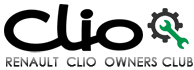Renault Clio: Display A

To access display 1 for setting the time, press button 2 or 3. Wait for a few seconds.
The hours and minutes flash and you are now in setting mode; press and hold button 2 or 3 to set the hours.
Once the minutes flash, repeatedly press or press and hold button 2 ou 3 to set the time.

Then press and hold button 2 or 3 to confirm the time set.
The minute display flashes: repeatedly press or press and hold button 2 or 3 to set the time.
When setting is complete, the hours and minutes remain displayed continuously for 2 seconds: your setting is registered.
You may change the display.

| If the power supply is cut (battery
disconnected, supply wire cut, etc.),
the clock must be reset. We recommend that you do not adjust these settings while driving. |
READ NEXT:
 Display B
Display B
Vehicles fitted with touch-screen
multimedia, navigation aid systems,
telephones, etc.
Refer to the separate instructions for
the function to understand the special
features of this equipme
 Rear view mirrors
Rear view mirrors
Door mirrors with electrical adjustment
With the ignition on, turn button 1:
position C to adjust the left-hand
door mirror;
position E to adjust the right-hand
door mirror;
D is the
 Exterior lighting and signals
Exterior lighting and signals
Side lights
Turn the ring 2 until the symbol
is opposite mark 3.
An indicator light on the instrument
panel will come on.
Daytime running lights function
(front lights only)
Dependin
SEE MORE:
 Audible and visual signals
Audible and visual signals
Horn
Press steering wheel boss A.
Headlight flasher
Pull stalk 1 towards you to flash the
headlights.
Direction indicators
Move stalk 1 parallel to the steering
wheel and in the direction you are going
to turn it.
One-touch mode
When driving, it is possible that the
steering wheel may
 Front wheel arch liner: Removal - Refitting
Front wheel arch liner: Removal - Refitting
REMOVAL
I - REMOVAL PREPARATION OPERATION
Position the vehicle on a two-post lift (see Vehicle:
Towing and lifting) (MR 392, 02A, Lifting equipment).
Remove the front wheel (see Wheel: Removal - Refitting)
(MR 392, 35A, Wheels and tyres).
II - OPERATION FOR REMOVAL OF PART
CONCERNED
Remove
© 2016-2025 Copyright Renault Clio Owners Club