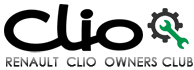Renault Clio: Trip computer and warning system
Information messages
These can help in the vehicle starting phase, or give information about a selection or a driving status.
Examples of information messages are given in the following pages.
|
Examples of messages |
Interpreting the display selected |
| « PARKING BRAKE ON » | Indicates that the parking brake has been applied |
| « PLEASE REMOVE KEYCARD » | Request to remove the RENAULT card from the reader when you leave the vehicle. |
| « TRACTION CONTROL OFF » | Indicates that you have deactivated the traction control function. |
| « TURN STEERINGWHEEL + START » | Turn the steering wheel slightly whilst pressing the vehicle start button to unlock the steering column. |
| « STEERING WHEEL NOT LOCKED » | Indicates that the steering column has not been locked. |
Operating fault messages
These appear with the  warning
warning
light and mean that you should drive very carefully to an authorised dealer as
soon as possible. If you fail to follow this recommendation, you risk damaging
your vehicle.
They disappear when the display selection key is pressed or after several
seconds and are stored in the computer log. The
 warning light stays on. Examples of
warning light stays on. Examples of
operating fault messages are given in the following pages.
|
Examples of messages |
Interpreting the display selected |
| « CLEAN DIESEL FILTER » | Indicates the presence of water in the diesel filter; contact an approved Dealer as soon as possible. |
| « CHECK VEHICLE » | Indicates a fault in one of the pedal sensors, battery management system or oil level sensor. |
| « CHECK AIRBAG » | Indicates a fault in the restraint system in addition to the seat belts. In the event of an accident, it is possible that they may not be triggered. |
| « CHECK ANTI-POLLUTION SYSTEM » | Indicates a fault in the vehicle’s particle filter system. |
Warning message
These appear with the  warning
warning
light and require you to stop immediately, for your own safety, as soon as
traffic
conditions allow. Stop your engine and do not restart it. Contact an approved
Dealer.
Examples of warning messages are given in the following pages. Note: the messages appear on the display either individually or alternately (when there are several messages to be displayed), and may be accompanied by a warning light and/or a beep.
|
Examples of messages |
Interpreting the display selected |
| « ENGINE FAILURE HAZARD » | Indicates an injection fault, the vehicle’s engine has overheated or there is a serious engine fault. |
| « BRAKING SYSTEM FAULT » | Indicates a fault in the braking system. |
| « BATTERY CHARGING FAULT » | Indicates a fault in the vehicle battery charging circuit (alternator etc.). |
| « PUNCTURE » | Indicates that at least one wheel is punctured or severely underinflated. |